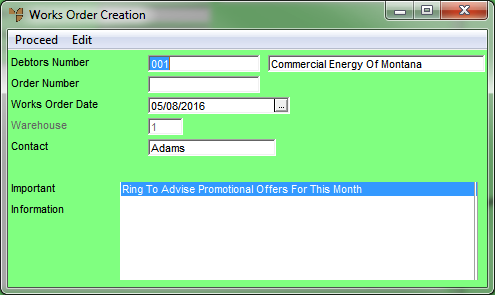
To create the works orders for the kit items displayed on the Auto Kitting screen:
Refer to "Maintaining the Auto Kitting Items".
Micronet displays the Works Order Creation Header screen. All the items selected in Auto Kitting are pre-loaded into the works order batch.
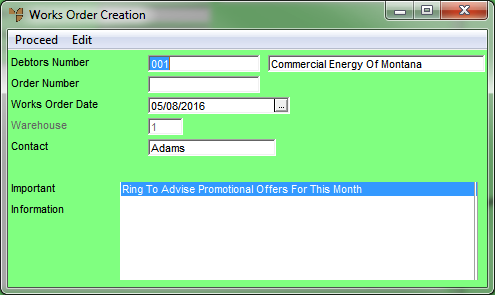
You must enter a Debtors Number or have a dummy customer (e.g. STOCK) to make the items for stock.
Refer to "Maintaining the Works Order Creation Header".
Refer to "Managing Completed Works Orders".